
Intellect on Microsoft Teams
Discover a world of wellbeing with Intellect on Microsoft Teams, now available for free to all Microsoft Teams tenants!
Elevate your organisation’s mental health journey by accessing teletherapy support, engaging personality quizzes and wellbeing check-ins, and fostering a culture of gratitude through Kudos. Uncover the full spectrum of Intellect’s offerings here.
How to set up Intellect on Microsoft Teams in your organisation
First, request for your Intellect Client Success Manager to enable Intellect on Microsoft Teams for your organisation. Then deploy any or all of these steps to introduce Intellect on Microsoft Teams to your employees (Admin permissions may be needed):
Auto-install the Intellect app (Recommended)
Pre-pin the Intellect app in Teams (Recommended)
Configure Microsoft 365 permissions for user discovery & download
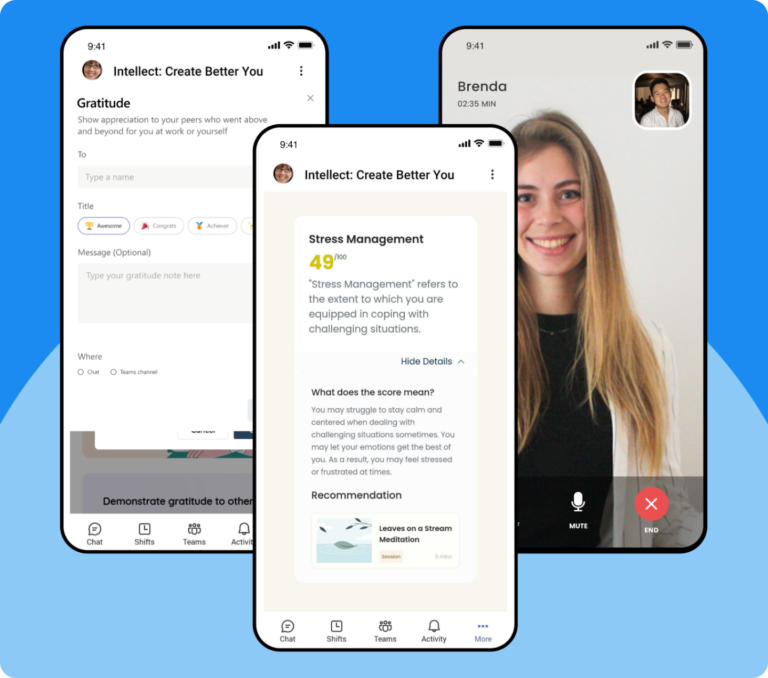
Auto install the Intellect app
Make it easy for your organisation to start using Intellect on Teams. Users don’t have to discover and manually add apps or individually request admins for access to an app. To help your organisation benefit from the free Intellect Teams App, your organisation’s Microsoft Teams Admin(s) can auto-install the app for all users.
Note: Tenants must enable the Auto-install approved apps feature as it is disabled by default. To do so, follow these steps:
- Sign in to the Teams admin centre and go to Teams apps > Manage apps.
- Select Org-wide app settings and enable the Auto-install approved apps option.
- To enable the Intellect Teams app, select Manage selected apps and change the setting for Intellect.
- Select Save.
Pre-pin the Intellect app
Microsoft’s app setup policies allow admins to pre-pin the Intellect app for users in their tenant. Teams users will automatically see the Intellect app pinned to:
- The app bar, which is the bar on the left side of the Teams desktop client and at the bottom of the Teams mobile clients (iOS and Android).
- The messaging extensions area at the bottom of the compose message area.
Note: Pre-pinning requires an app setup policy in Teams. In this procedure, you can choose between creating a new policy for all users in your tenant or updating an existing one, which is already applied to all users in your tenant.
Pre-pinning the Intellect app in Teams:
- Login to Microsoft Teams admin centre as an O365 Admin.
- Go to Teams apps > Setup policies.
- Either:
- Create a new app setup policy and add the Intellect app to the new policy,
Or
- Edit an existing app set policy, one that applies to all users in your tenant, adding the Intellect app to the policy and enabling the User pinning setting in the policy.
- If you created a new app setup policy, assign it to all the users in your tenant.
After you edit or assign a policy, it can take a few hours for changes to take effect.
Configure Microsoft 365 permissions for user discovery and download
If you choose to allow your users to install 3rd-party applications on their own instead, you can set up permissions and add Intellect for Teams to your allow-list.
To do this:
- Log in to the Microsoft Admin Portal.
- Navigate to the Microsoft Teams Admin Center. To do this, from the lefthand navigation pane, go to Admin Centers > Teams. (You may also need to click Show All.)
- From the Teams Admin Center left-hand navigation, go to Teams apps > Permission Policies.
- Click Org-wide app settings to display the Org-wide app settings pane.
- In the Third-party apps section, verify that Allow third party or custom apps is on. Then click Save.
Your employees will now be able to discover and download the Intellect app by following the below steps:
- From their Teams application, in the left-hand navigation click Apps.
- Search for Intellect.
- Click Add
Related Links
Overview of app management and governance in Teams admin center
If you’ve followed the steps above and are unable to access Intellect on Microsoft Teams, refer to this guide to review app permissions and consent.
